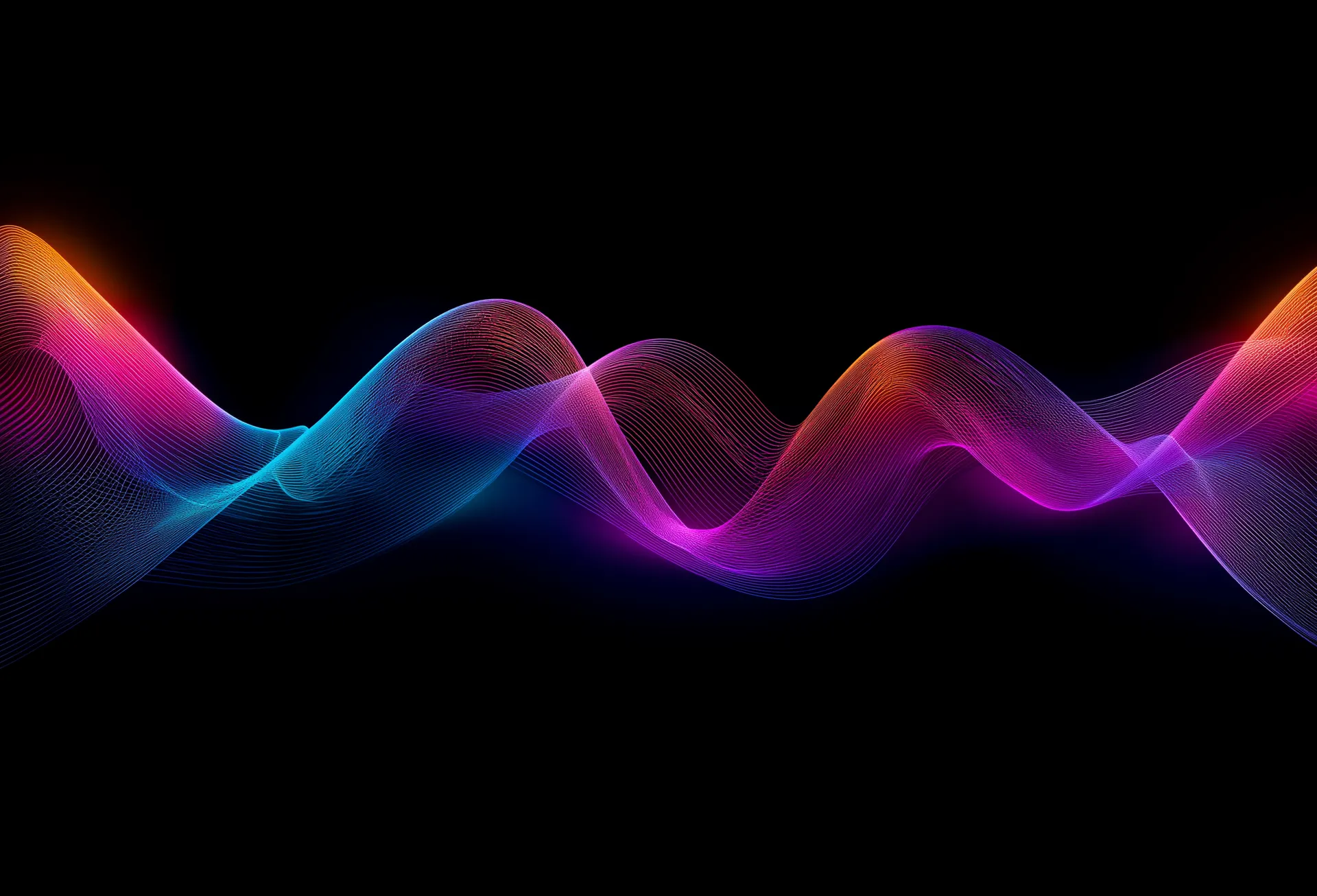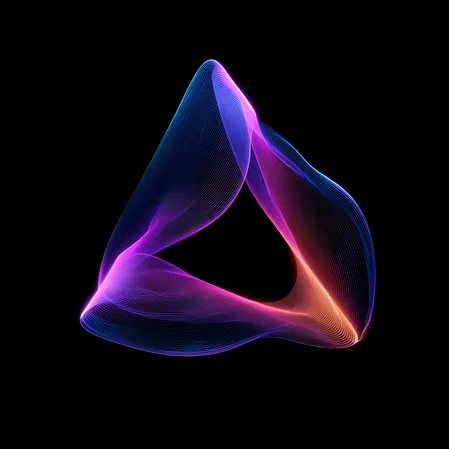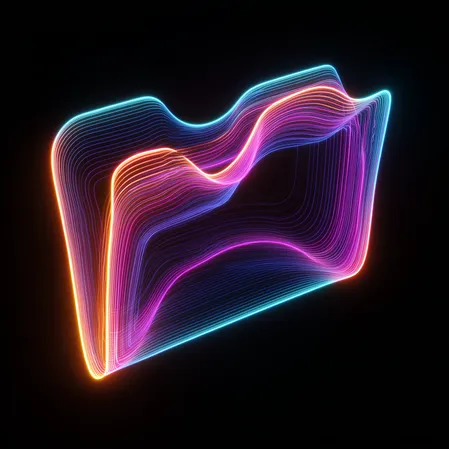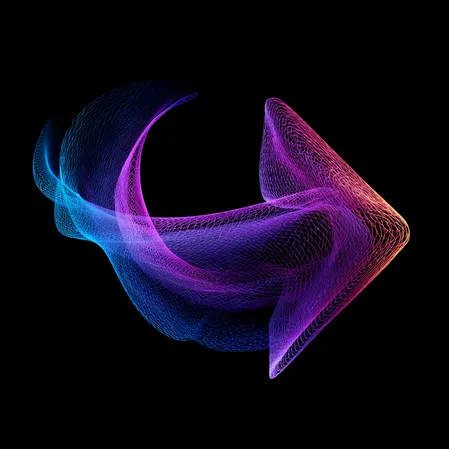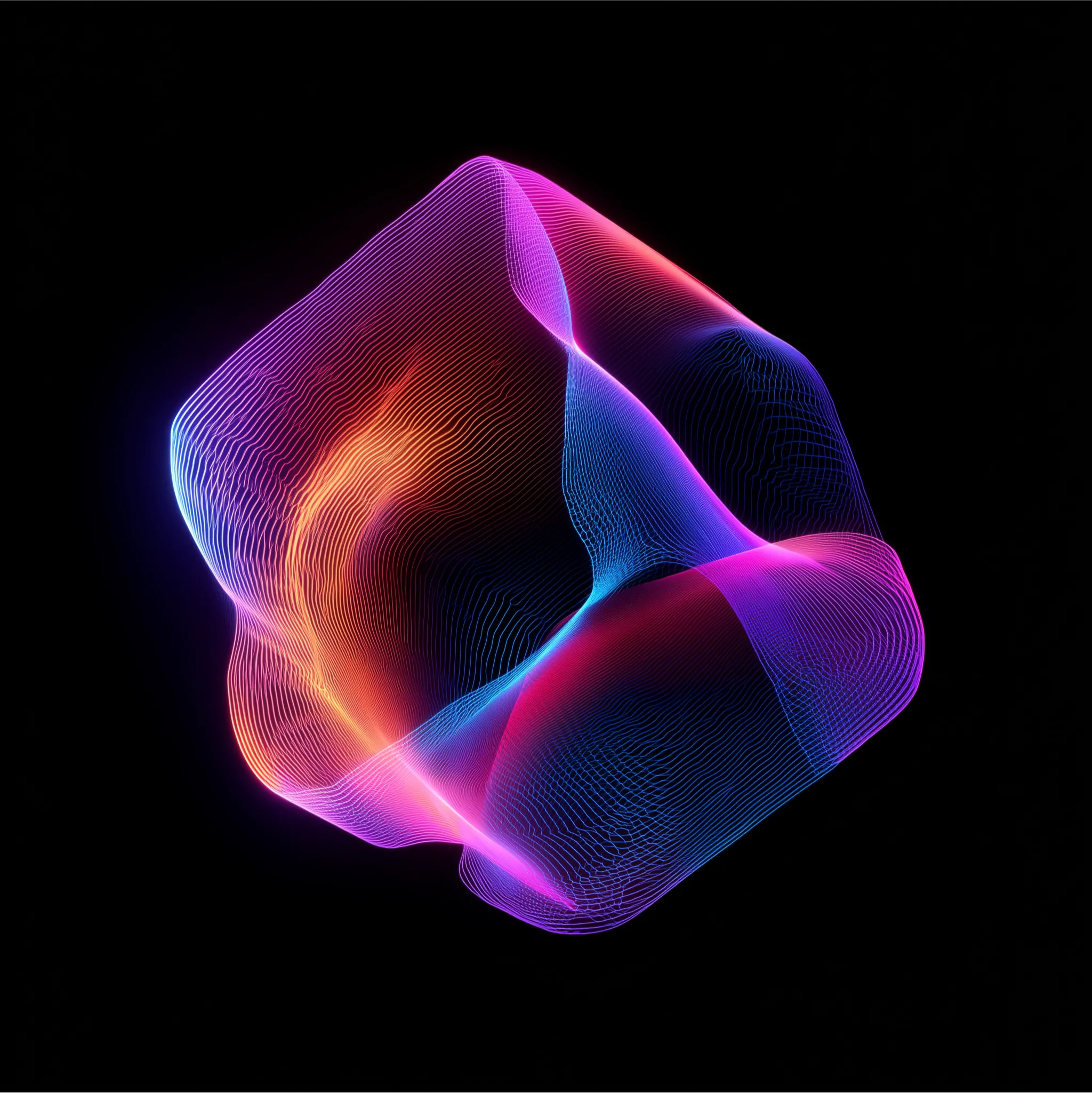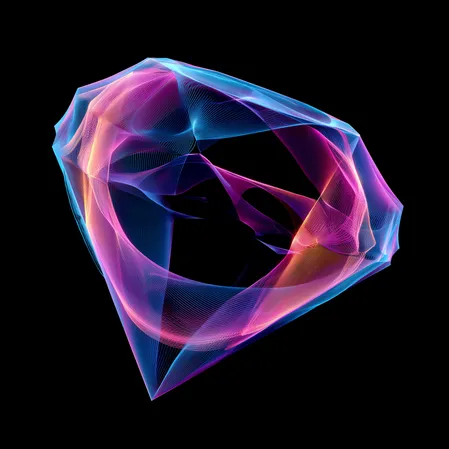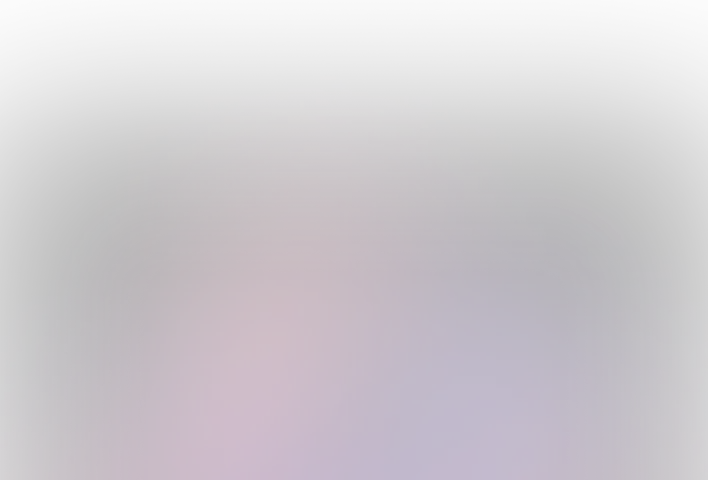Ready to Eliminate Password Pain
KZero’s Biometric Password Manager feature helps you stay true to your passwordless journey, even when legacy systems and non-SSO apps hold you back. It delivers a passwordless experience for users—no master password, no friction—while securely handling passwords behind the scenes where needed.